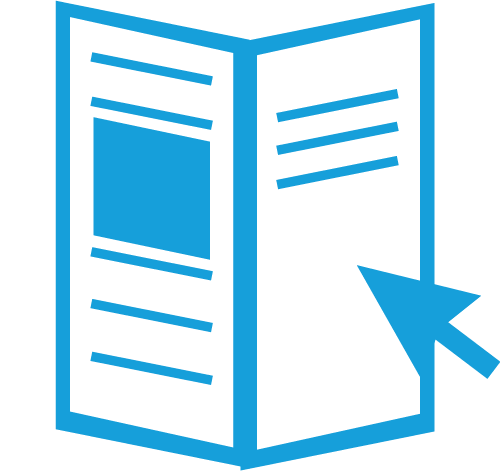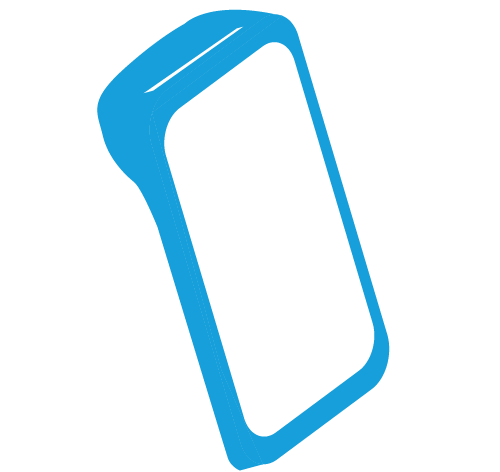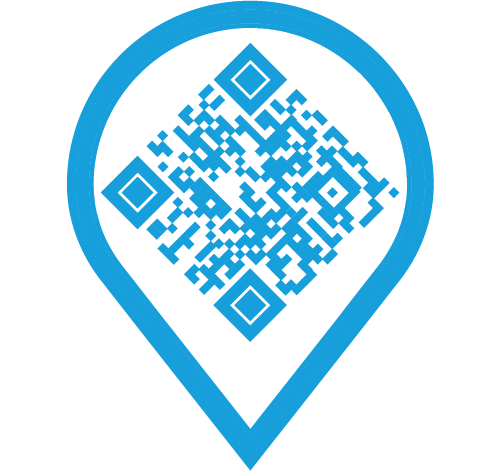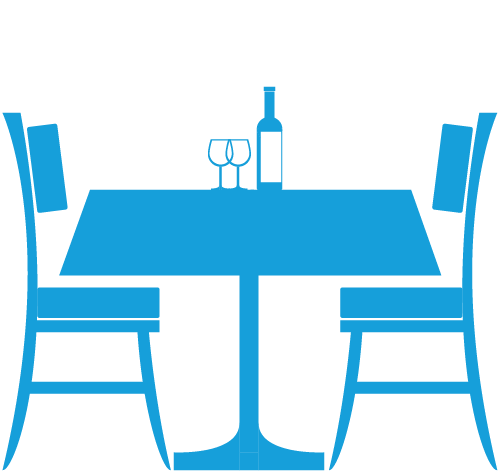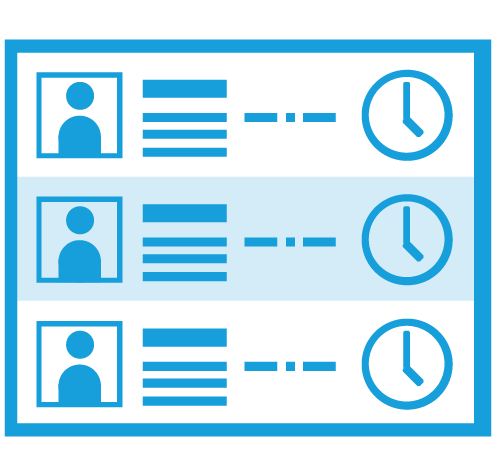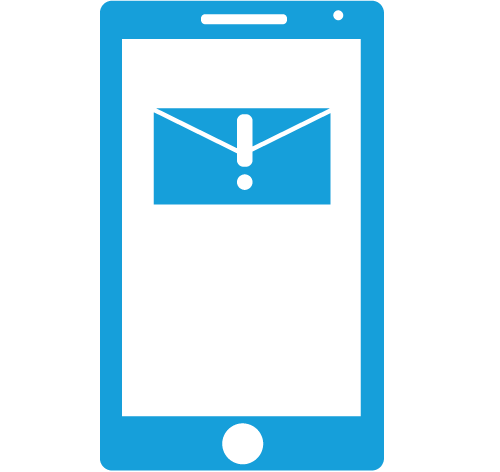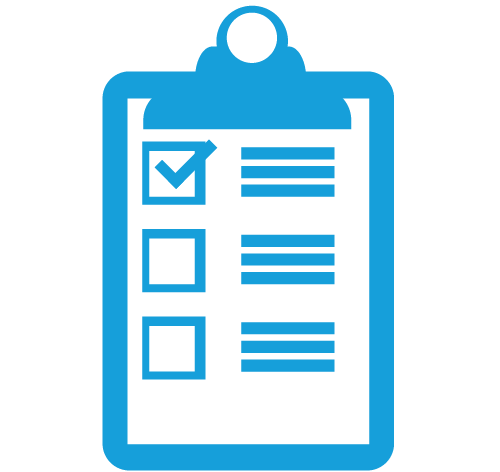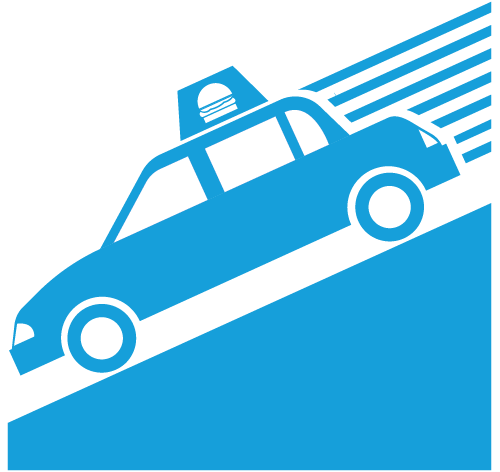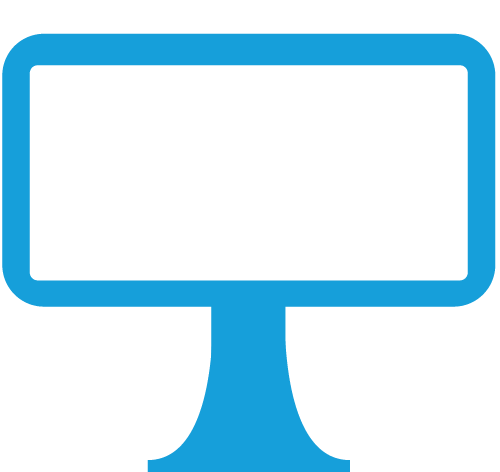DCRS Solutions, DCRS ZReport
Z Report

![]()
Cityeats Reservations
powered by the Food Network
Complete RESERVATION, TABLE & CUSTOMER MANAGEMENT
CityEats is your new Reservation solution, created in partnership with the most trusted name in food-Food Network. CityEats puts everything you need to market your Restaurant in one place…now exclusively available to the St. Louis area market from DCRS Solutions!
What Can CityEats Do For You?
- A new Reservation and Table Management platform – all backed by the latest cloud-based technology.
- Brings your restaurant to life online, by developing and hosting a custom content experience for your restaurant.
- Offers you a new home online, by housing everything from your menu to your chef’s Twitter feed.
- With the power of Food Network, CityEats lends expertise in developing world-class content to your brand – and drives new customers to your restaurant.
CityEats offers your restaurant:
- New web-based Reservation platform
- Web-based Table Management system available via any Mac, PC or iPad
- Waitlist Management product
- High-quality documentary-style photography
- High-definition video
- Expert profiles and content
- Email marketing and social media
- Promotional opportunities (i.e., exclusive offers)
- Link to our website for more information
How CityEats is Different:
Restaurant reservations online are currently a multi-step (and multi-website) process, where diners read about your restaurant in one place and book a table in another. CityEats marries inspiration and utility together to create a one-stop shop for all of your potential customers.
Call TODAY to join leading St. Louis area Restaurants that have signed-up for CityEats!
Matt Kramer
Matt Patterson
Justin Wells
DCRS Solutions
[email protected]| 314.739.6666 | 800.231.0166
IS YOUR RESTAURANT VULNERABLE TO A POS SYSTEM ATTACK?
AN IMPORTANT SECURITY MESSAGE FROM MICROS’ CHIEF INFORMATION SECURITY OFFICER, JAMES WALSH
There are powerful new malware programs attacking merchants in all industries, including the hospitality arena. The latest type of malware does not steal cardholder data from the POS application, but rather, from the operating system’s volatile memory, which the POS application doesn’t control.
Therefore, it doesn’t matter which POS product or version is in use, as the data is not being taken from the POS application.
It is much more important to protect your payment processing network in order to prevent the attackers from gaining access and deploying malware tools like Dexter, the one that has been covered in recent news.
There have been numerous warnings about this type of attack over the last 3+ years by the PCI-SSC and Card Brands. Their recommended mitigation strategy is to prevent the attackers from gaining access to your network by complying with the PCI-DSS. MICROS has also issued warnings about this type of attack. You will still find these posted on our information security site, by clicking here.
Another very effective mitigation strategy is Point-To-Point-Encryption, (P2PE). As the cardholder data is strong-encrypted at the point of card “swipe”, attackers using memory parsing malware would obtain only strong-encrypted data which is obviously harder for hackers to use easily. MICROS offers P2PE with a product called “Transaction Shield”, when installed in conjunction with the latest software version of MICROS RES 3700 POS (v5.0) and Magnetic Stripe Readers having P2PE capability.
Our strong recommendation would be to comply with the most current PCI-DSS standards, and consider implementing P2PE. Please make sure you have a strong security plan in place for 2013 and have a safe and successful year!
DO YOU HAVE PLAN IN PLACE TO KEEP SENSITIVE DATA SECURE?
Treat system security in your business as a top priority. There a few basic security elements that merchants can attend to that can reduce their probability of compromise considerably:
1. Firewall properly configured to reject all ingress and egress except what is specifically needed for your business. Our SonicWall Firewalls include a software subscription that provides Content Filtering and Intrusion Protection.
2. Remote access should include two-factor authentication to meet PCI-DSS requirements. Our Live Alert & Connect application has two-factor authentication built-in.
3. Anti-virus application with the latest updates. Several reports about Dexter indicate that it is detected by many AV applications. Our Live AntiVirus subscriptions can provide updates at the SonicWall, Server, and PC levels of your store.
4. Use only unique user ID’s and strong passwords. Disable all default or generic accounts. Rotate passwords at least once every 90 days. Disable accounts when not used for 90 days. The latest PA-DSS validated RES products from MICROS can be configured to systemically enforce these standards.
These 4 vulnerabilities account for more than 90% of merchant compromises.
Contact DCRS if you need help implementing your plan.
INSTRUCTIONAL VIDEO
Click below to view video
How to Change the Print Class for
Menu Items in MICROS RES 3700
Can’t remember how to change the print class for menu items the MICROS RES 3700 POS System? This short video explains how to assign menu items to specific kitchen printer stations.
Unable to access YouTube, or want to find more MICROS RES 3700 tutorials?
Just visit our Instructional Video web page, which has links to other media methods, and videos on other Program Tips!
We have added these MICROS RES instructional videos to address some of the most common questions asked by customers enrolled in our Live Help Plan, while also providing assistance for some of the more advanced programming modules.
NEED MORE ASSISTANCE?
SUPPORT PLAN SITES RECEIVE 50% DISCOUNT for TRAINING!
Are you aware that we offer manager and key operator training classes? Contact us for a training schedule or to set up an individual training session with one of our MICROS POS specialists at our offices.
314.739.6666 | 800.231.0166 | [email protected]